Create an FAQ
Topic: How to create an FAQ:
Actor: Content Admin/ Public Relations Officer/Super Admin:
This guide will take you through the steps to create a new FAQ using the Peddlesoft admin.
How to create an FAQ
-
Log in to your website as an admin and navigate to the admin dashboard.
-
On the navigation panel, identify the Contents menu item.
-
Click on the Contents menu item to reveal the sub-menu items.
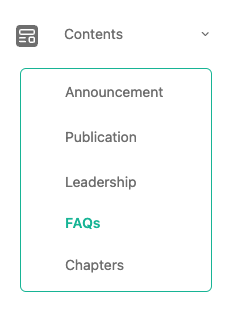
-
Click on the FAQs sub-menu item to navigate to the FAQs page.
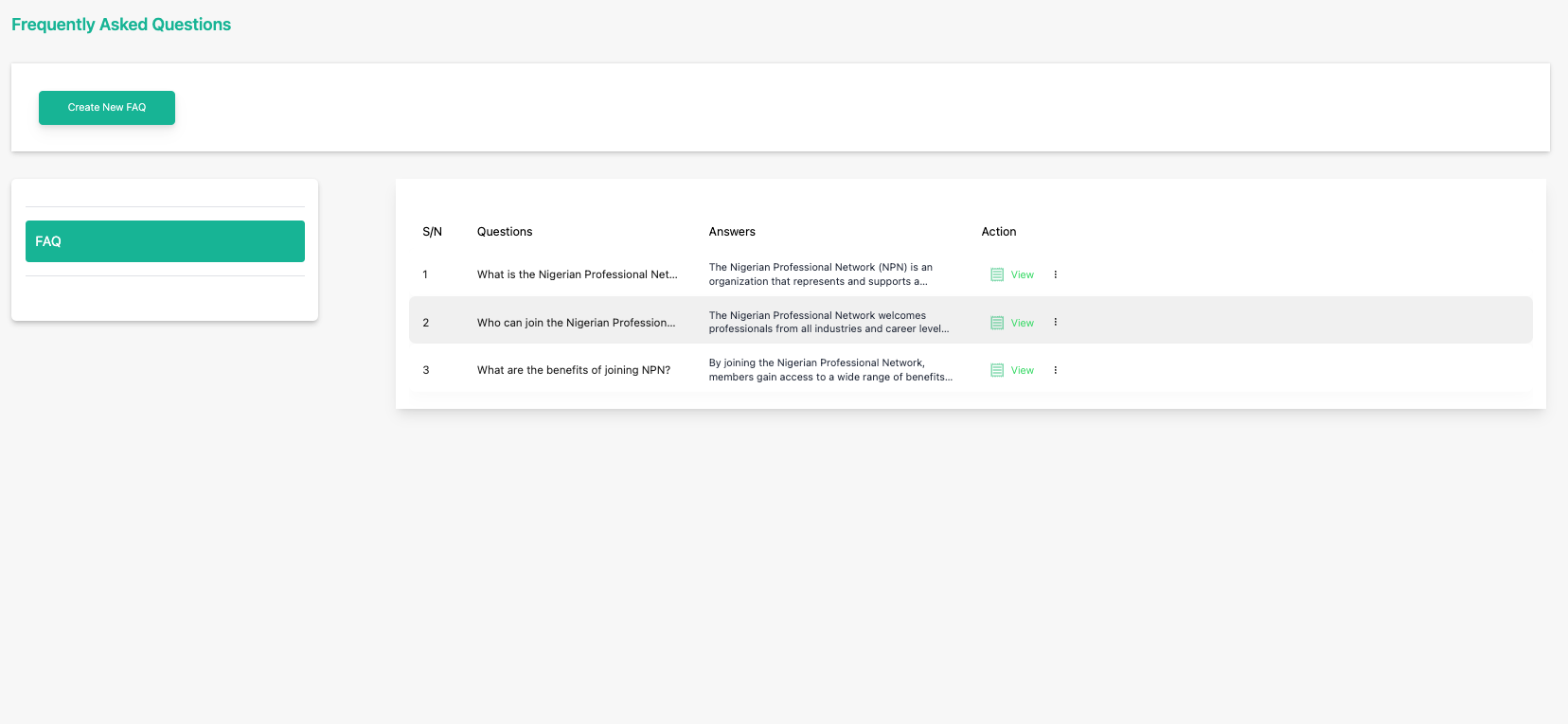 info
infoThis page displays the list of created FAQs (if any) for your organization.
-
Click on the Create New FAQ button to open the page to create an FAQ.
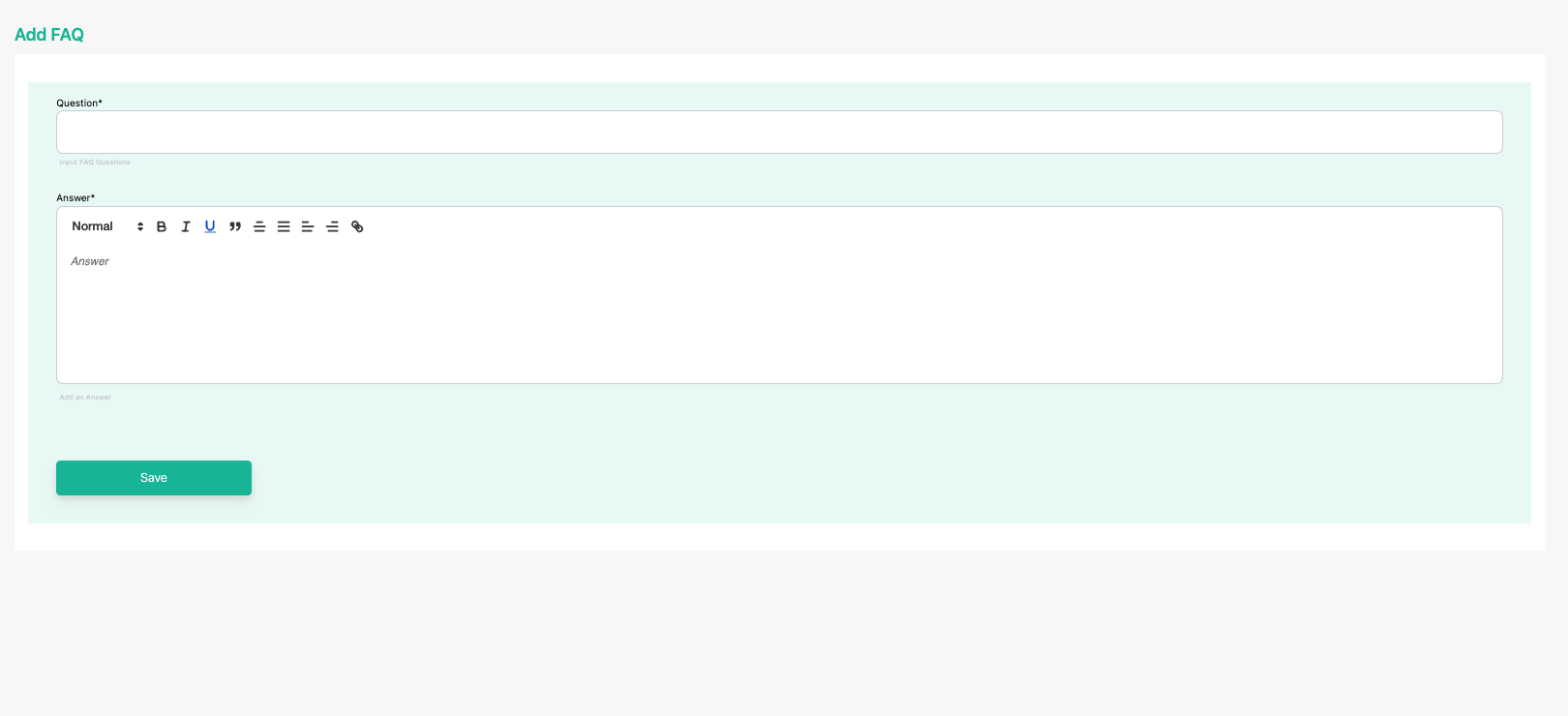
On this page, you can input the FAQ question and the response/answer.
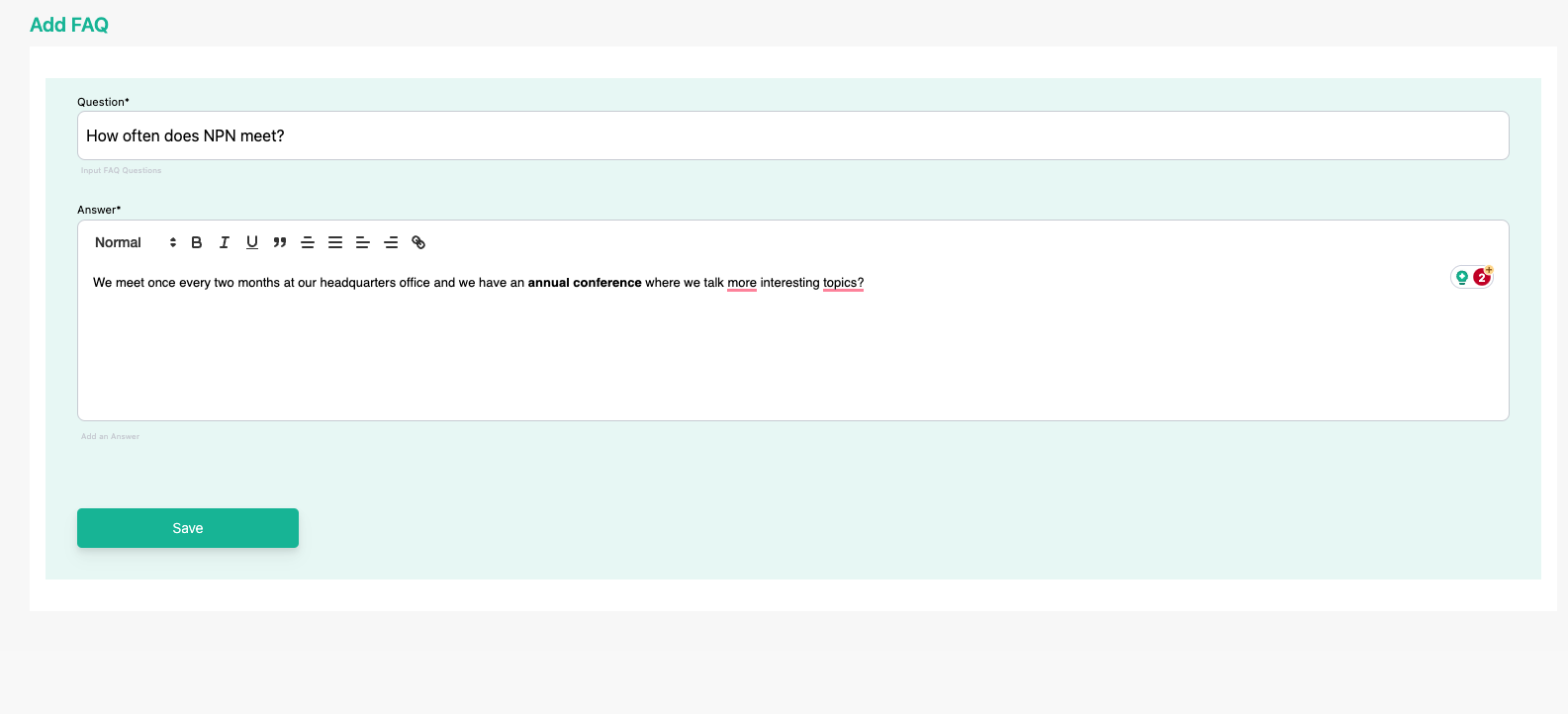
-
Click on the save button to create the FAQ entry
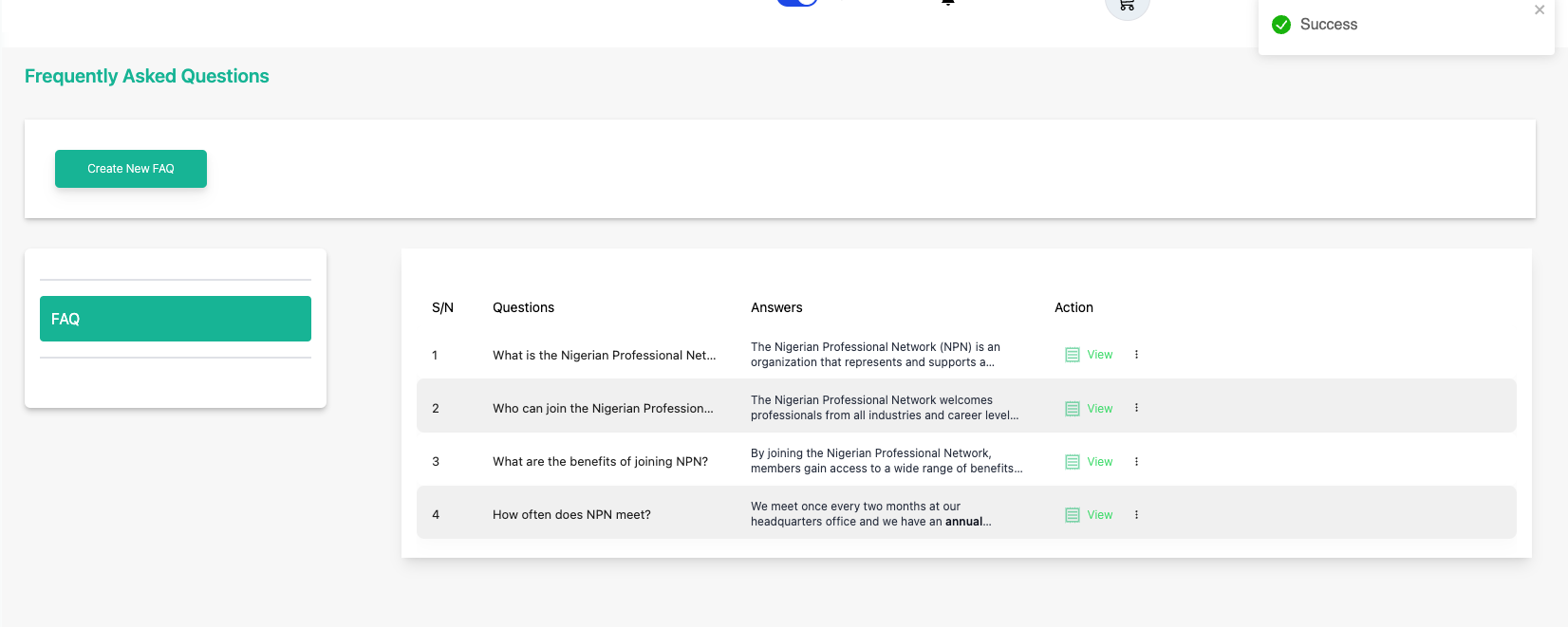
You’ll get a success toast notification which indicates the announcement has been created.
infoYou’ve successfully created an FAQ entry.
-
Review created FAQs on your website page
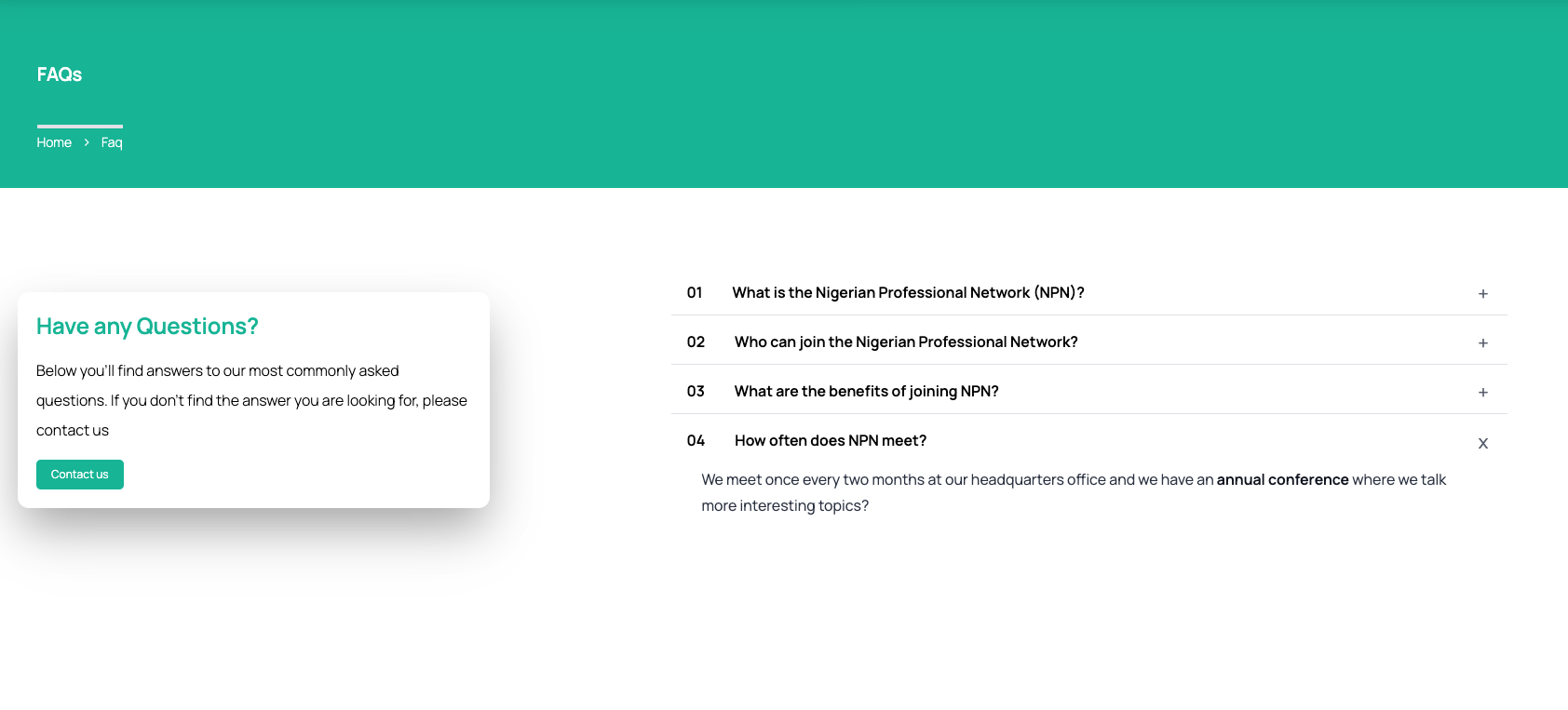 tip
tipCongratulations! you’ve created an FAQ.