Delete a Publication
Topic: How to delete a publication:
Actor: Content Admin/ Public Relations Officer/Super Admin:
Sometimes, you may need to remove outdated or irrelevant information about executives from your organization's website. This guide will take you through the steps to delete an executive using the Peddlesoft admin.
How to delete a publication
-
Log in to your website as an admin and navigate to the admin dashboard.
-
On the navigation panel, identify the Contents menu item.
-
Click on the Contents menu item to reveal the sub-menu items.
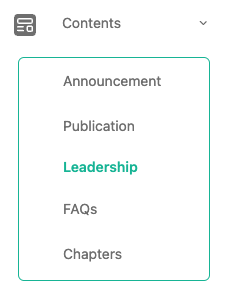
-
Locate the executive you want to delete
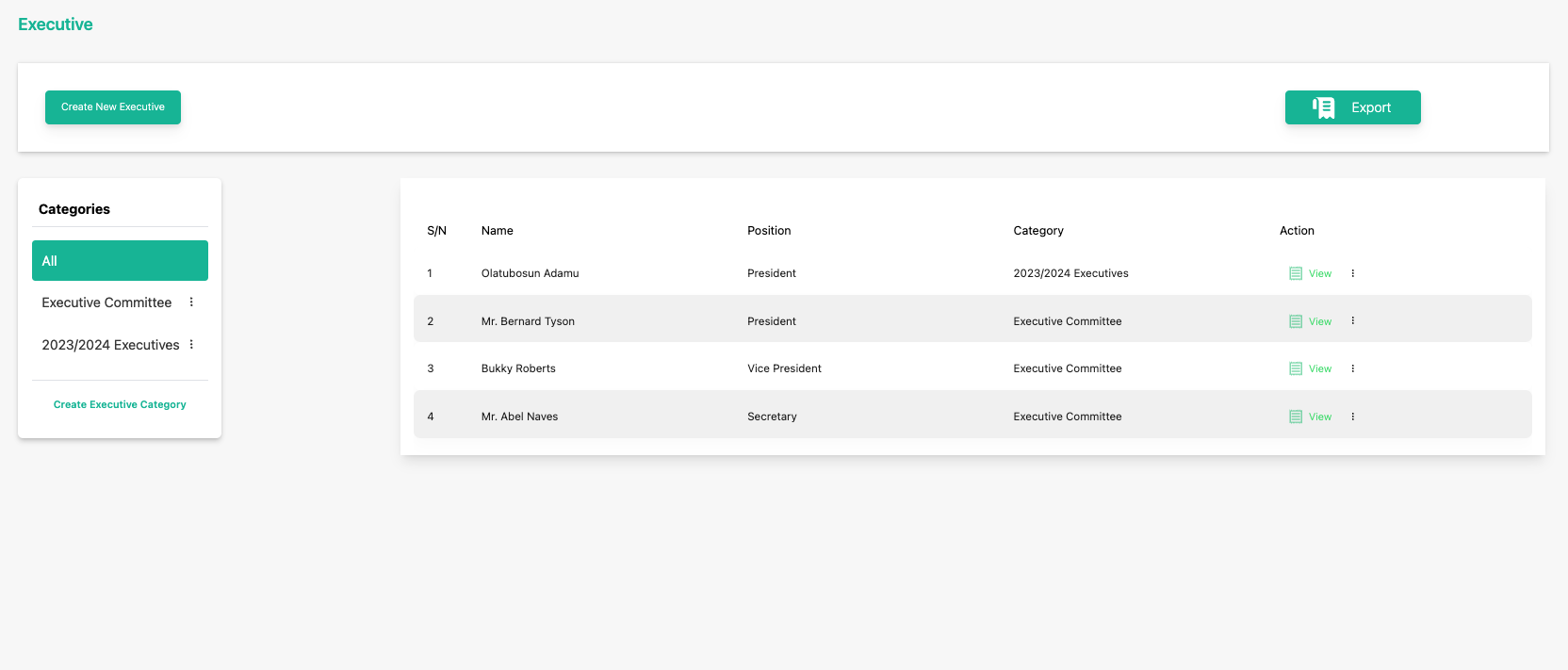
-
Click on the three vertical dots icon to select and click the Delete option.
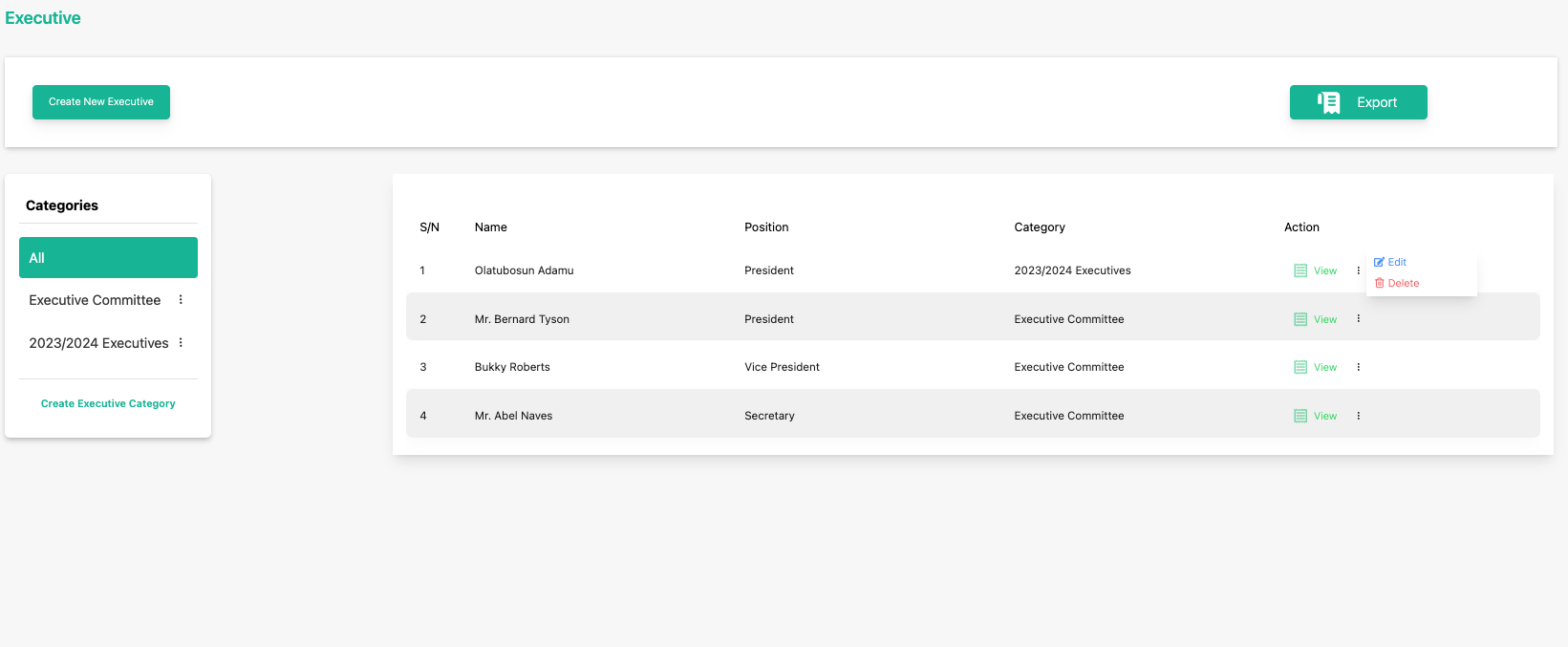
-
You will be asked to confirm your action.
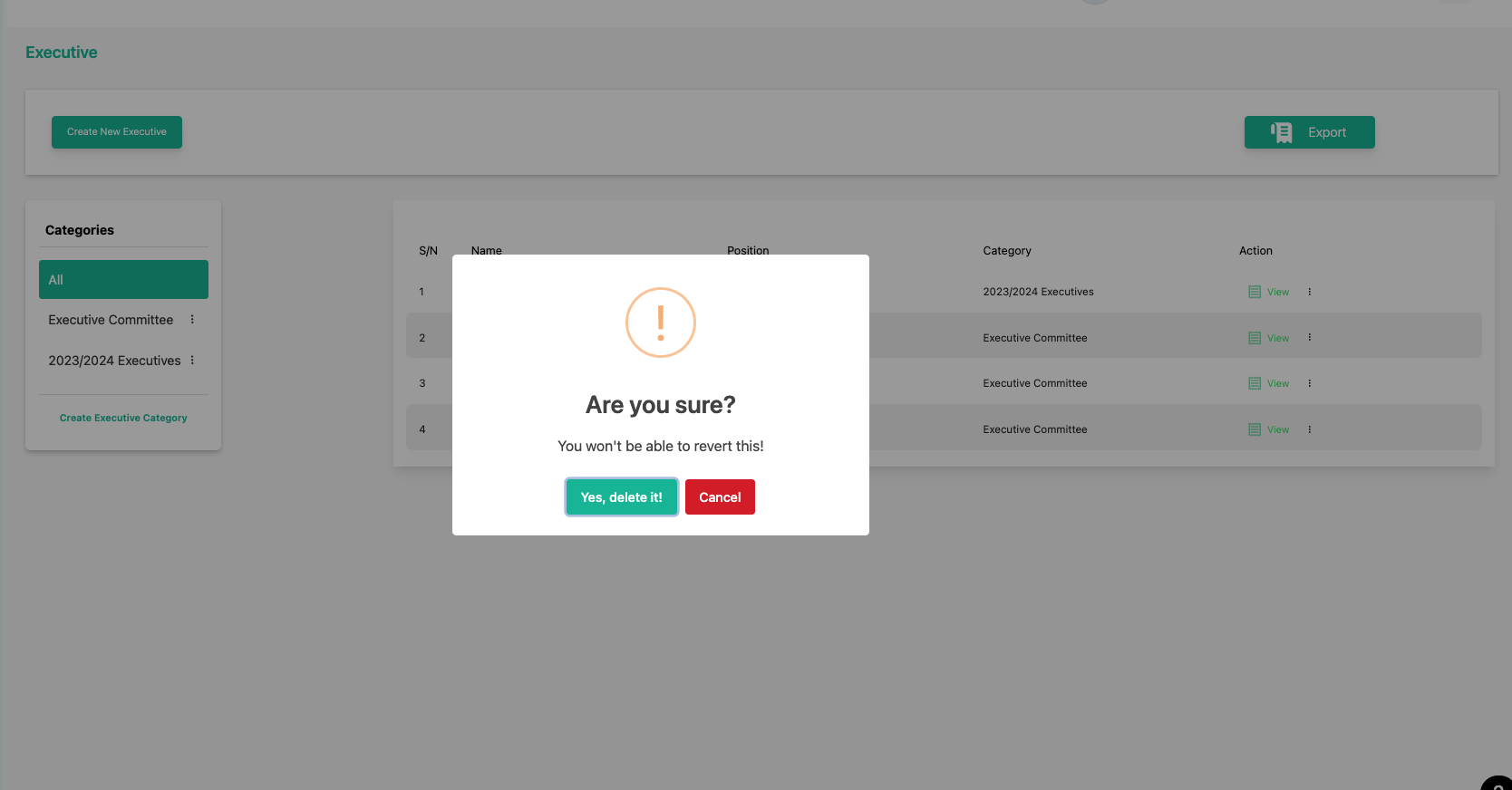 info
infoClick the Yes, Delete it button to confirm your action to delete the selected executive.
tipCongratulations! You’ve deleted an executive.