Update a Publication
Topic: How to update a publication:
Actor: Content Admin/ Public Relations Officer/Super Admin:
Keeping your executive information up-to-date is essential to ensure that your organization's members receive the latest information. This guide will walk you through the steps to update an existing executive using the admin.
How to update a publication
-
Log in to your website as an admin and navigate to the admin dashboard.
-
On the navigation panel, identify the Contents menu item.
-
Click on the Contents menu item to reveal the sub-menu items.
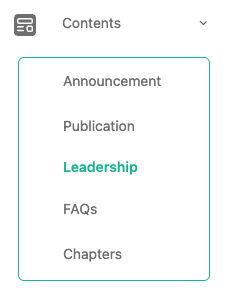
-
Locate the executive you want to edit
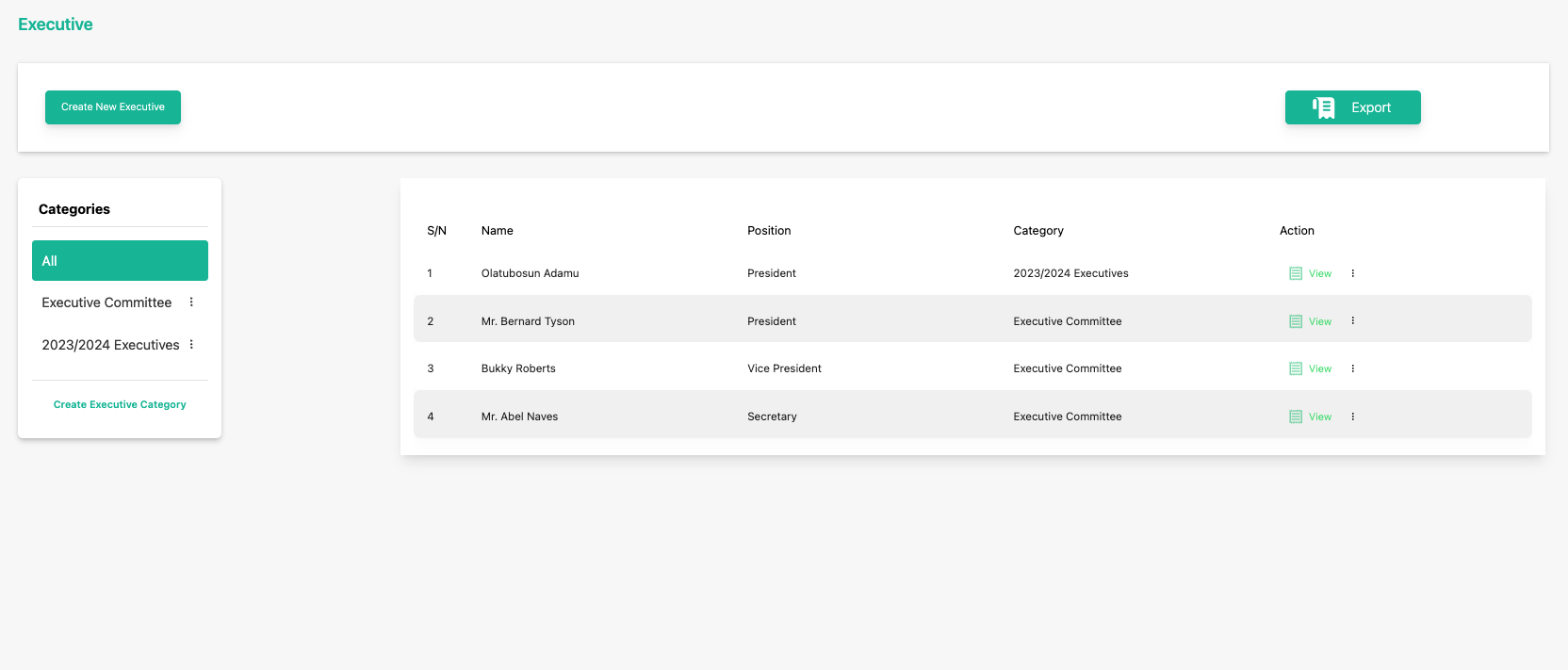
-
Click on the three vertical dots icon to select and click the Edit option.
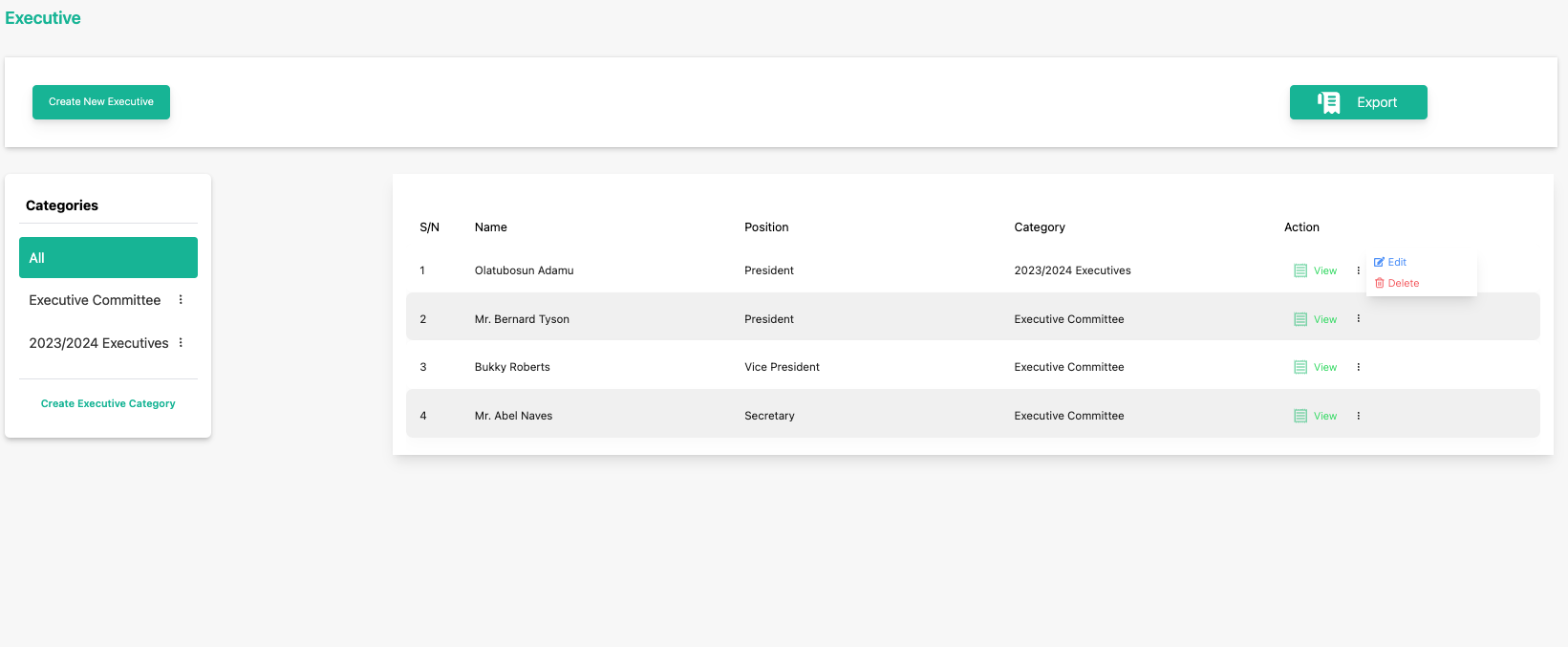
-
Edit the Executive
infoIn the executive details, you can edit various segments of the executive.
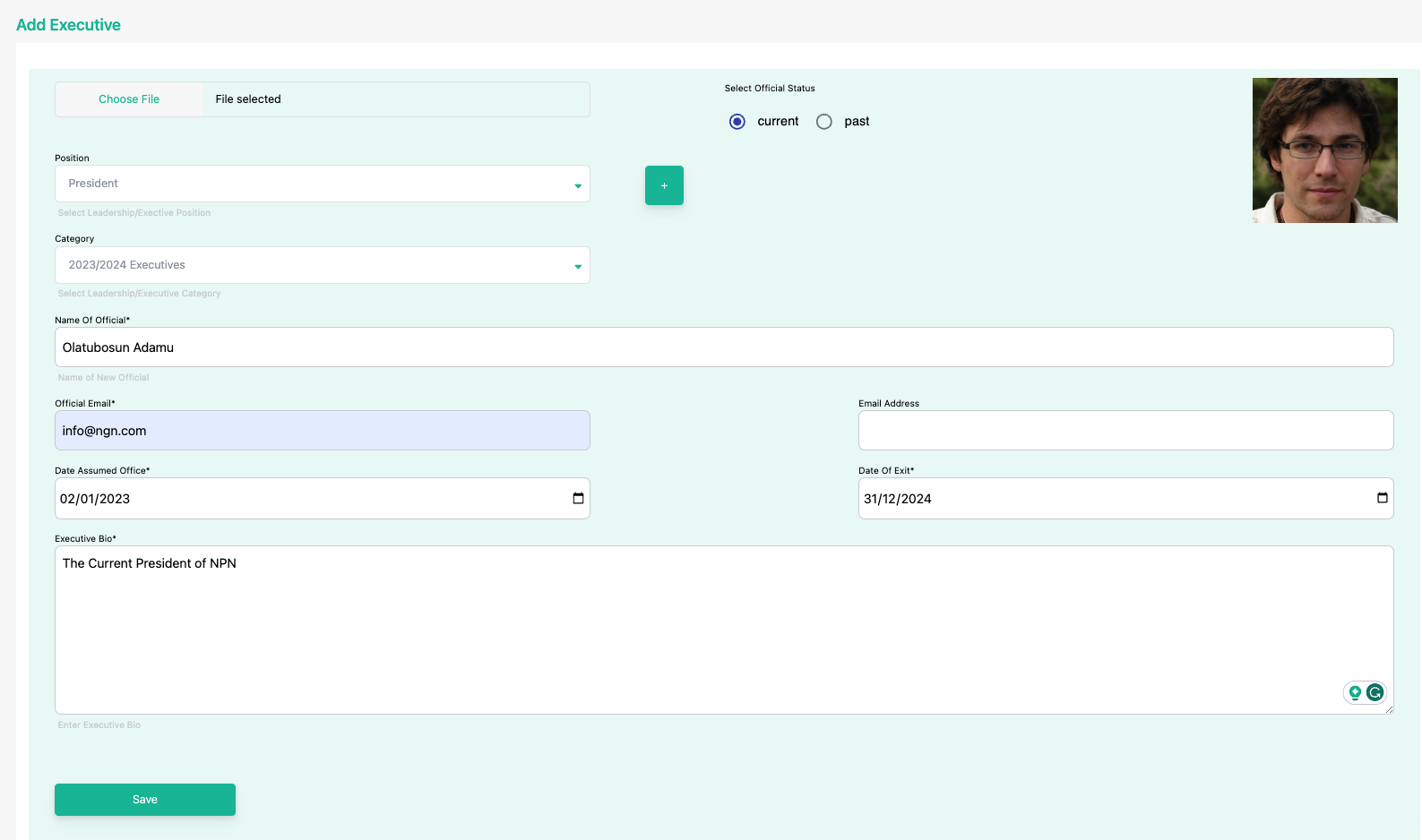 tip
tipUpdate the executive’s Name, Position, or any other relevant information that needs modification.
-
Click save to finish updating the executive's information.
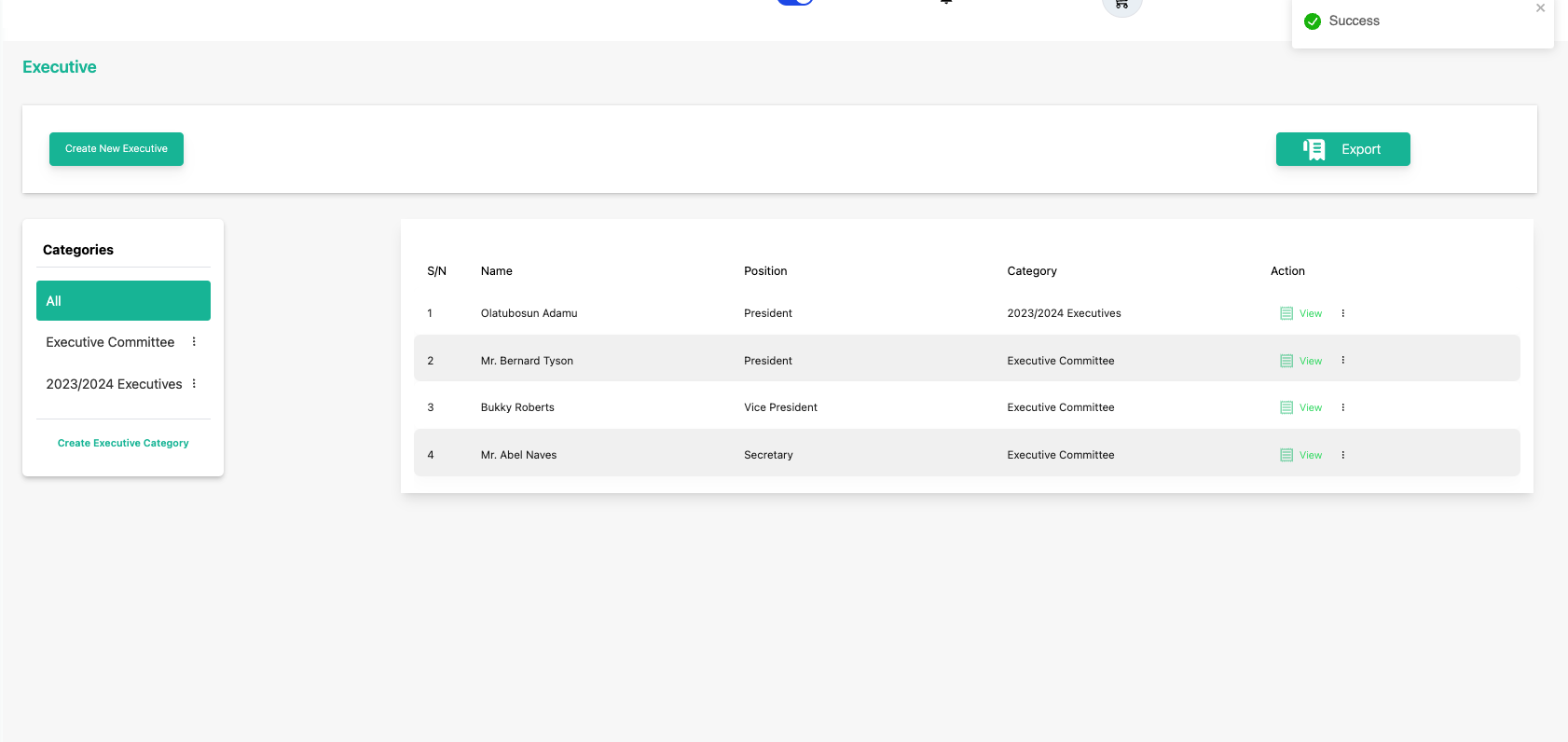 tip
tipCongratulations! You’ve updated the executive's information